CoolPoS
Status: Ready (Licensed) | Type: Windows Desktop Tool | Year: 2018 | Techs: .NET/WindowsForms/C#
Introduction
Point-of-Sale system that is easy to set up and use! Bill your customers quickly and get insights on your business efficiently. Suitable for small to medium businesses like restaurants, cafes, retail shops, service providers, etc.
Start by setting up Categories which are a grouping for your products or services. Then add various items or services under Products. When the customer has purchased/used your prodcuts/services, you can then charge with an Invoice. All the products you set up earlier will be available here. Once multiple products are added to the Invoice, you can save it and print to give it to the customer. The Reports section will provide insights into your total income/sales grouped by products with details like quantity, average price, etc.

Features
- Sales: Bill your customer with items/services purchased. Quickly add items with option to change quantity and price. Print the receipt quickly using a thermal printer.
- Purchases: Track all your purchases in a single place. Choose the supplier and quickly add items with option to change quantity and price.
- Customers: Build a database of your customers and use them optionally in the Sales module.
- Suppliers: Build a database of your suppliers and use them in the Purchase module.
- Categories: Group your products/items/services as categories. Mark them for Sale or Purchase or Both. Accordingly they will appear in Sales and Purchases modules.
- Products: These are the master list of products/items/services that you are either selling or purchasing. Create them under categories and a default unit price for them.
- Taxes: Define various taxes applicable in your country and set their percentages. If you mark them as active, they will automatically applied on all sales.
- Discounts: Define different discounts you are offering to your customers and set their percentages. During sales, you can apply the discount you wanted and the total amount will reflect the reduced percentage.
- Employees: Keep a list of your employees with their basic details for always ready reference.
- Reports: Get insights into your business with daily reports or custom from and to date reports. You will see total sales/purchase amount, quanity and item-wise sale/purchase with the balance sheet showing remaning collection of the day.
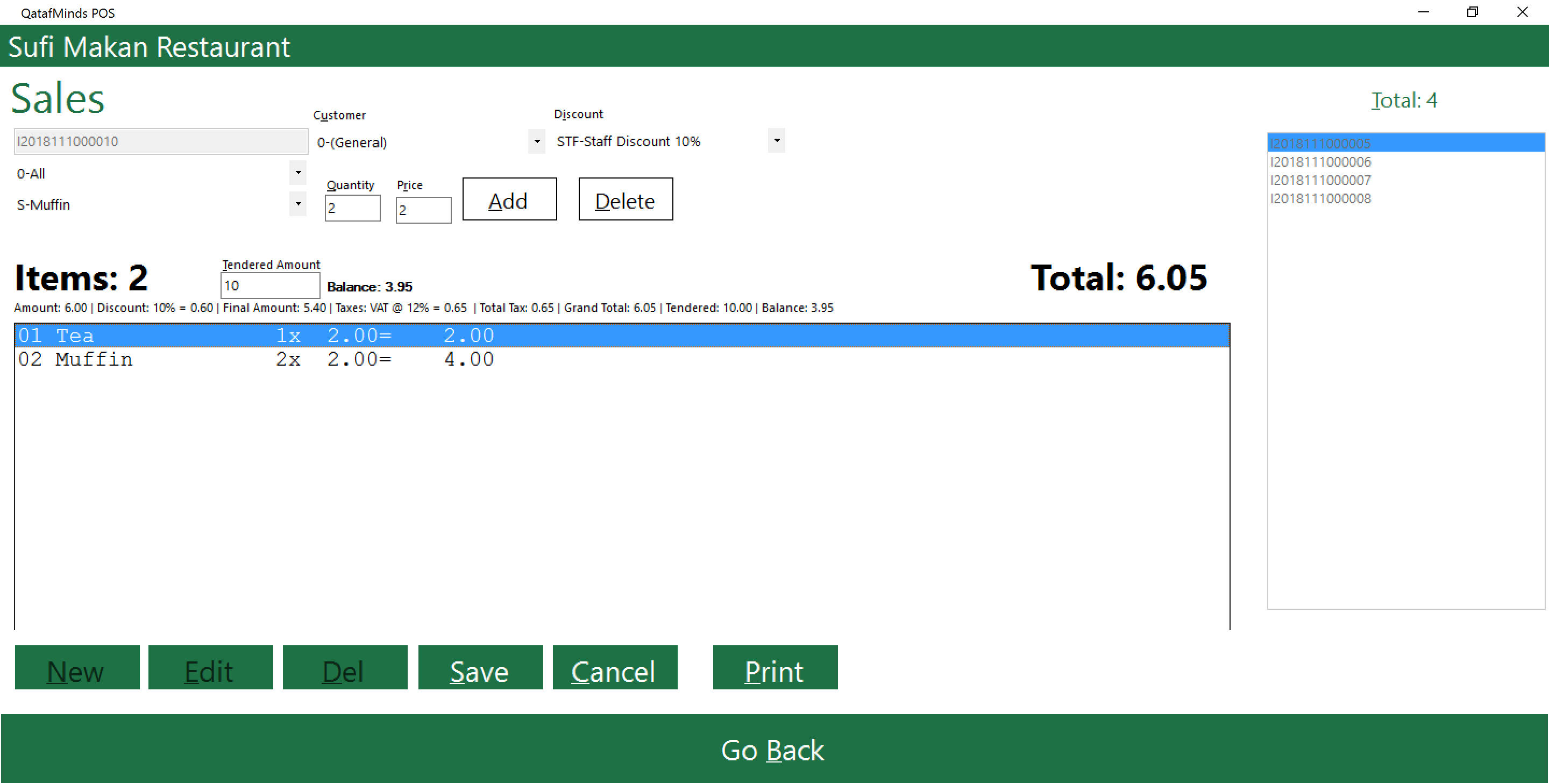
Download
After downloading, follow the instructions on the download page to complete installation and configuration.
Contact me to get a license key.